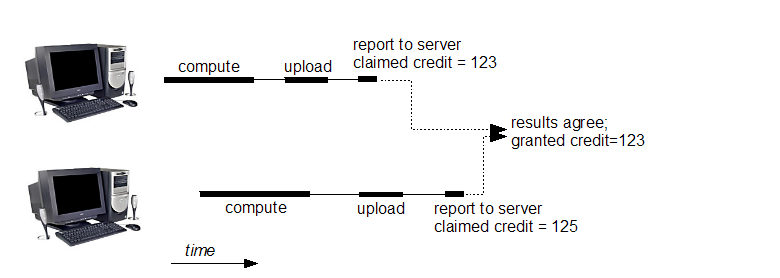|
Pirates@Home |
Powered by  | |
What is Pirates@Home?
It is a test of computer software to spread out the calculations
for analyzing data from physics experiments over a wide range of publicly
donated computers. You run our program as a screen saver, and then it does use
useful work for us even when it's not doing anything for you.
It's easy to participate in Pirates@Home:
- Read the Rules and Policies. It is important that you understand
how Pirates@Home will use your computer, our privacy policy, and other
important information.
- Create an account. On the main project web site, click on
Create Account, and fill out the form. You will receive an email
containing your Account Key (a long random string of characters).
Save this email.
- Download and install BOINC. On the main project web site, click on
Download BOINC to get the BOINC core client for your type of
computer. Run the installer file.
[More detailed
installation instructions are given when you download the BOINC core.]
- Attach to the Pirates@Home project. When BOINC is installed and
running use the "Settings" menu to select "Attach to
Project". Enter the project's URL and your Account Key, as given in the
e-mail you received when your account was created.
That's it!
Go back to the main page
When you run BOINC on your PC, it works like this:

- Your PC gets a set of instructions from the project's scheduling
server. The instructions depend on your PC: for example, the server won't
give it work that requires more RAM than you have. The instructions may
include many multiple pieces of work. Projects can support several
applications, and the server may send you work from any of them.
- Your PC downloads executable and input files from the project's data
server. If the project releases new versions of its applications, the
executable files are downloaded automatically to your PC.
- Your PC runs the application programs, producing output files.
- Your PC uploads the output files to the data server.
- Later (up to several days later, depending on your work
buffer preferences) your PC reports the completed results to the
scheduling server, and gets instructions for more work.
This cycle is
repeated indefinitely. BOINC does this all automatically; you don't have to do
anything.
The project's server keeps track of how much work your computer has done;
this is called credit. To ensure that credit is granted fairly, most
BOINC projects work as follows:
- Each work unit may be sent to several computers.
- When a computer reports a result, it claims a certain amount of credit,
based on how much CPU time was used.
- When at least two results have been returned, the server compares them. If
the results agree, then users are granted the smaller of the claimed credits.
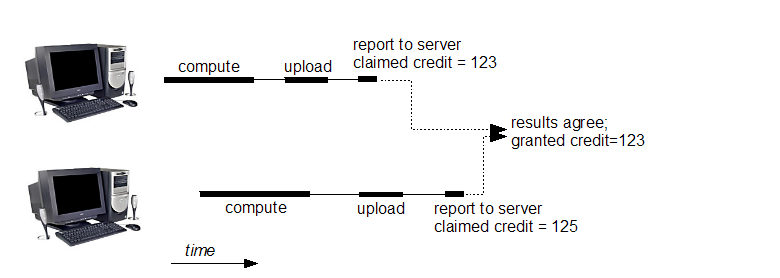
Please keep in
mind:
- There may be a delay of several days between when your computer reports a
result and when it is granted credit for the result. Your User page shows you
how much credit is 'pending' (claimed but not granted).
- The credit-granting process starts when your computer reports a result to
the server (not when it finishes computing the result or uploading the output
files).
- In some cases (e.g. if errors occur on one or more computers) you may
never receive credit for a computation.
- Pirates@Home is a test project, and the way credit is give
may change as different tests are conducted.
- The way in which credit will be given for Einstein@Home has not yet been
determined, and may not be exactly the same as the way credit is given for
other BOINC projects.
Return to Pirates@Home main page
Copyright © 2004 Capt. Jack Sparrow