| Author |
Message |
Razorirr 
Joined: Jul 22, 2004
Posts: 38
ID: 377
|
really nice running the scrolls with 4.57 but does that mean other then
the admin I'm the only one getting those since I'm probably the only one
here crazy enough to go past 4.54 since hiroshima (4.55) and nagasaki
(4.56). Those blew up in their faces so bad. I wouldn't even use 4.55
after trying it and having it crash every wu i had.
Really nice
job with the keystroke sensitive wu's. the only other project i know of
that does that is cpdn.
|
Joe
Joined: Jul 20, 2004
Posts: 7
ID: 136
|
> On the 4.64 sextant, AE in the upper left corner is kinda fades
out compared
> to before
>
>I switched (not upgraded
hehe) to a amd with a rage pru ati card. For the sirst time the
screensaver wurked. But moving the nouse blanks the screen
|
Joe
Joined: Jul 20, 2004
Posts: 7
ID: 136
|
On the 4.64 sextant, AE in the upper left corner is kinda fades out
compared to before
|
one
eye
Joined: Sep 19, 2004
Posts: 91
ID:
1149
|
HAPPY NEW NEW!!

the
poeme:
Auld Lang Syne
Should auld acquaintance be forgot,
And never brought to min'?
Should auld acquaintance be forgot,
And days o' lang syne?
For auld lang syne, my dear,
For
auld lang syne,
We'll tak a cup o' kindness yet
For auld lang
syne.
We twa hae rin about the braes,
And pu'd the gowans
fine;
But we've wander'd monie a weary fit
Sin' auld lang syne.
For auld lang syne, my dear,
For auld lang syne,
We'll tak
a cup o' kindness yet
For auld lang syne.
We twa hae paidl't
i' the burn,
Frae mornin' sun till dine;
But seas between us braid
hae roar'd
Sin' auld lang syne.
For auld lang syne, my dear,
For auld lang syne,
We'll tak a cup o' kindness yet
For auld
lang syne.
And here 's a hand, my trusty fiere,
And gie's a
hand o' thine;
And we'll tak a right guid-willie waught
For auld
lang syne.
For auld lang syne, my dear,
For auld lang syne,
We'll tak a cup o' kindness yet
For auld lang syne.
And
surely ye'll be your pint-stowp,
And surely I'll be mine;
And
we'll tak a cup o' kindness yet
For auld lang syne!
For auld
lang syne, my dear,
For auld lang syne,
We'll tak a cup o'
kindness yet
For auld lang syne.
Words adapated from a
traditional song
by Robert Burns (1759-96)
Best wishes for
the New Year
to the Crew of Pirates@Home
|
NeoGen
Joined: Oct 18, 2004
Posts: 99
ID: 1680
|
> I still have a problem with it not granting credit if the graphics
are not
> open.
>
That happens to me too. I think it's
because it completes too quickly (between 20 and 25 seconds to me) and
maybe because of that it is not accepted as valid or
something...
________________________________________________

|
Joe
Joined: Jul 20, 2004
Posts: 7
ID: 136
|
> There are plenty of key combinations, and I don't know if I found
them all...
> If you press shift, the percentage done appears also
on the left part of the
> screen, under the quill...(huge
number).
> If you press ctrl, as they said, it appears the
speed.
> If you press ctrl + left arrow or rigth arrow the text
rotates to left or
> right
> If you press ctrl + up arrow or
down arrow, the speed of the scrolling text
> increases or
decreases.
> **And you can even put the speed on negative values
and the text will run
> backwards... the workunit ends after a
while.
> If you press (and release) the "Alt Gr" key, it locks on
the speed value on
> the left side text, as opposed to if you press
the ctrl key that you have to
> keep pressing it to stay
there.
>
> I have now put the text scrolling at a
ridiculously slow speed just to see how
> long it will take until it
finishes or until it times out... 3:20 and still
> counting...
lol
>
I am just on an asus AMD with on board nvida graphics
tonite. It wont show the screevsaver at 600x400 until I resize to higher
screen. Cany get it to use any of the commands, but it looks great kinda
like star wars hehe
>
>
|
ThePhantom86


Joined:
Aug 3, 2004
Posts: 23
ID: 610
|
I still have a problem with it not granting credit if the graphics are
not open.
_________________________________________________
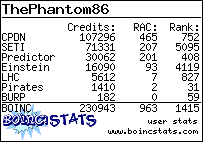
|
NeoGen
Joined: Oct 18, 2004
Posts: 99
ID: 1680
|
Another thing... I was messing around with a workunit here and I might
have done something bad to it... The percentage complete showing on the
boinc client stalled at 42.28% but the percentage done inside the workunit
is going on like forever... by the time I'm writing it's going over 130%
already.
It just shows the text very far away and the words "|THE END|"
while it goes on and on increasing the percentage done...
**EDIT! -
I figured out why... boinc switched to climate prediction and started
working. I still have that strange bug that I can see several workunits
graph windows at the same time...
:/
________________________________________________

|
NeoGen
Joined: Oct 18, 2004
Posts: 99
ID: 1680
|
Yes, I had just said that.
And my really really slow workunit
ended at about 10 mins of processing.
If you wanna see it here it
is...
http://pirates.vassar.edu/workunit.php?wuid=31543
The host
that is claiming 1.75 credits is me...
lol
________________________________________________

|
Tangent
Joined: Nov 18, 2004
Posts: 3
ID: 1995
|
If you slow the scroll down enough, it starts going
backward!

|
NeoGen
Joined: Oct 18, 2004
Posts: 99
ID: 1680
|
There are plenty of key combinations, and I don't know if I found them
all...
If you press shift, the percentage done appears also on the left
part of the screen, under the quill...(huge number).
If you press ctrl,
as they said, it appears the speed.
If you press ctrl + left arrow or
rigth arrow the text rotates to left or right
If you press ctrl + up
arrow or down arrow, the speed of the scrolling text increases or
decreases.
**And you can even put the speed on negative values and the
text will run backwards... the workunit ends after a while.
If you
press (and release) the "Alt Gr" key, it locks on the speed value on the
left side text, as opposed to if you press the ctrl key that you have to
keep pressing it to stay there.
I have now put the text scrolling
at a ridiculously slow speed just to see how long it will take until it
finishes or until it times out... 3:20 and still counting...
lol
________________________________________________

|
Wormholio 
Forum moderator

Joined: Jun 6, 2004
Posts: 357
ID: 1
|
> Here's a toast to all!
> I see Pirates internal
tests.
> I see new scroll app: Windows/x86 4.58 31 Dec 2004 21:54:46
UTC
> I see this New Year's Eve i must pass by the puter a few
times...
>
Good eye. scroll 4.60 is now being sent out, with
a new year's greeting and the following features:
* Built with newest
tagged version of BOINC (4.57).
* runs to succesful completion after 2
minutes even if the graphics
thread is never started.
* Display of
current GMT time (assuming timezone on host is correct)
* User,
application, and workunit information on the screen
* First use of
stroke fonts rather than bitmap fonts for screen annotations
* Keyboard
input: press ctrl > to speed up the scrolling, ctrl <
to slow
down, ctrl S to turn stars on/off.
- Eric Myers
|
Contact 

Joined:
Aug 29, 2004
Posts: 117
ID: 873
|
Here's a toast to all!
I see Pirates internal tests.
I see new
scroll app: Windows/x86 4.58 31 Dec 2004 21:54:46 UTC
I see this New
Year's Eve i must pass by the puter a few times...
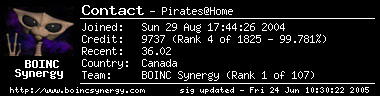
Click and
enter your name for your BOINC Statistics
|





