 |
Pirates@Home |
Powered by  |
|
| [Return to main page] |
|
The Einstein@Home Screensaver has a number of elements related to current efforts to detect gravitational radiation from periodic sources such as pulsars. The primary element of the screensaver is a rotating celestial sphere showing the traditional constellations, along with the current zenith positions of three gravity wave detectors. Also shown are the positions of the known pulsars and supernovae remnants, and a marker indicating the positions being searched as the calculations proceed. It is also possible for the user to control the display, to a limited extent, with the with mouse and keyboard.
Stars and Constellations
The rotating sphere shows the major stars of the constellations. You may have trouble at first recognizing some of the constellations; they will be backwards from what you are accustomed to because you are viewing them from outside the celestial sphere. You can use the mouse (as described below) to zoom to the inside of the celestial sphere, where the constellations will look like they normally do in the night sky.

(click on image to enlarge)
Gravity Wave Observatories
Each of the "L" shaped markers on the starsphere represents the current zenith position (point directly upward) for one of the instruments which collects the data analyzed by Einstein@Home. The "L" shape comes from the fact that the detectors are basically very large Michelson interferometers. The orientation of the detectors is correct, but they are not to scale.If you have set your system clock to the correct time then the instruments will be shown in the correct relationship to the stars on the celestial sphere. If you watch over the period of a day you will see that they move around the celestial sphere once in a period of 24 hours.
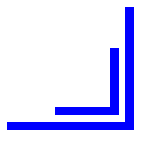
LIGO Hanford Observatory (LHO),
Hanford, Washington, USA, (N 46.45°, W 119.41°)
consisting of two interferometers, one with 4km arms (H1) and one with 2km arms (H2).
LIGO Livingston Observatory (LLO),
Livingston, Louisiana, USA, (N 30.56°, W 90.77°)
consisting of one interferometer with 4km arms (L1).
GEO600,
Hanover, Germany, (N 52.24°, E 9.81°)
consisting of one interferometer with 600m arms.
Pulsars and Supernovae Remnants (SNRs)
The purple dots represent the known pulsars, which have been detected electromagnetically. Notice that these are clustered in the plane of our galaxy (the Milky Way), predominantly toward the center of the galaxy. You may also notice two small clusters of pulsars in the celestial southern hemisphere. These pulsars are located in the large or small Magellanic Clouds.The dark red dots represent the known supernova remnants. These are also clustered toward the center of the galaxy. Supernovae remnants are of particular interest for gravity wave hunters because some of these supernovae may have left behind a pulsar or spinning neutron star which might produce periodic gravity waves.

Search Marker
The orange marker shaped somewhat like a gun-sight represents the current position in the sky which is being searched. The location is also noted in the lower right corner in celestial coordinates (Right Ascension and Declination). You will see this marker move from point to point as the search progresses. Details on how we search for gravity waves coming from a particular source will be linked from here sometime in the future.
Galaxies
The green dots represent the positions of galaxies out to 30 Mpc (megaparsecs). These are also potential sources for gravitational waves. (LIGO is expected to be sensitve to farther distances, but the current list of galaxies available at the time only goes out to 30 Mpc.) Note that the galaxies are not evenly distributed. There are clearly more galaxies in this nearby sample in the direction of Virgo. Our Milky Way galaxy is actually a part of this cluster of galaxies. The Virgo cluster is in turn a part of a larger 'super cluster' of galaxy clusters. The display of galaxies may not be turned on by default, but you can turn them on or off with Ctrl-G.
Mouse and Keyboard Controls
When the graphics are displayed in a separate graphics window (rather than as a screensaver) you can control the display with the mouse and keyboard. To zoom in or out or rotate the starsphere hold down the appropriate mouse button and move the mouse up and down or left and right.
Keyboard commands are all given while holding down the Control key.
Mouse Button Action Right zoom in or out Left rotate the star sphere
Ctrl + Key Action A increase rotation speed Z decrease rotation speed arrow keys Rotate the starsphere (only on Windows) B Turn off/on display of Banner (all 'static' graphics) C Turn off/on display of Constellations E Turn off/on display of inner globe G Turn off/on display of Galaxies I Change to the 'inside' view L Turn off/on display of the Observatories N Turn off/on display of superNovae remnants O Change to the 'outside' view P Turn off/on display of Pulsars R Reset to the initial state S Turn off/on display of Stars T Turn off/on display of GMT Time W Change to the 'world' view X Turn off/on display of X-ray sources
Bruce Allen
Dept. of Physics
University of Wisconsin at MilwaukeeDavid Hammer
Dept. of Physics
University of Wisconsin at MilwaukeeEric Myers
Dept. of Physics and Astronomy
Vassar College
Last updated on 15 February 2005
Return to Pirates@Home main page
Copyright © 2005 Capt. Jack Sparrow